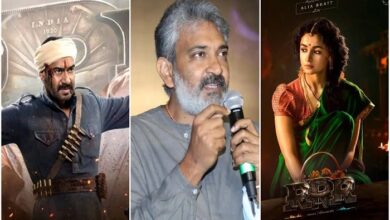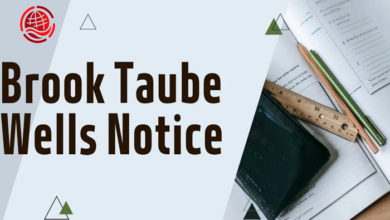Troubleshooting Guide: GE Dishwasher Not Draining – Ensure Efficient Cleanup!

Having a dishwasher that doesn’t drain properly can be a frustrating experience. It not only leaves your dishes dirty but also hampers the overall functionality of your GE dishwasher. If you’re facing this issue, don’t worry – we’re here to help! In this comprehensive troubleshooting guide, we will explore common reasons why your GE dishwasher might not be draining and provide you with effective solutions. So, let’s dive in and get your GE dishwasher back on track!
When your GE dishwasher is not draining
one of the first things you should check is the drain hose. Often, the drain hose gets clogged with food particles, debris, or even mineral deposits. To address this issue, remove the drain hose and inspect it thoroughly. Look for any obstructions that might be blocking the flow of water. If you find any blockage, use a pipe cleaner or a small brush to clear it out. By ensuring a clean and unobstructed drain hose, you can significantly improve the drainage performance of your GE dishwasher.
Another potential culprit
for your GE dishwasher’s poor drainage could be a faulty drain pump. The drain pump is responsible for pumping out the water from the dishwasher during the drain cycle. If the drain pump is defective or clogged, it won’t be able to effectively remove the water, leading to drainage issues. To check the drain pump, you’ll need to access it by removing the bottom panel of your dishwasher. Inspect the drain pump for any visible signs of damage or debris. If you spot any issues, such as a broken impeller or a clog, consider replacing the drain pump to restore proper drainage functionality.
Sometimes, the problem with your GE dishwasher
not draining lies within the air gap. The air gap is a small device usually located near the sink faucet or garbage disposal. Its purpose is to prevent any backflow of wastewater into your dishwasher. However, the air gap can become clogged with food particles or mineral deposits over time, hindering proper drainage. Clean the air gap by unscrewing the cap and removing any debris inside. Rinse it thoroughly and reinstall it back in place. This simple maintenance step can often resolve drainage issues.
A blocked garbage disposal
can also affect the drainage performance of your GE dishwasher. If the garbage disposal is clogged or not functioning correctly, it can prevent the dishwasher from draining properly. Start by turning off the power to the garbage disposal and then inspect it for any visible clogs. Use a flashlight to look inside and remove any obstructions using pliers or a disposal wrench. Once you’ve cleared the blockage, restore power to the garbage disposal and run the dishwasher to check if the drainage issue has been resolved.
In some cases, a malfunctioning check valve can be the reason behind your GE dishwasher not draining properly. The check valve prevents water from flowing back into the dishwasher after it has drained. If the check valve is faulty or stuck, it can cause drainage problems. Locate the check valve, usually situated near the drain pump or the drain hose, and inspect it for any signs of damage or blockage. If necessary, replace the check valve to restore proper drainage functionality.
Conclusion
A GE dishwasher not draining can disrupt your kitchen routine and leave you with dirty dishes. However, by following the troubleshooting steps outlined above, you can address common causes of poor drainage and get your dishwasher back to its optimal performance. Remember to regularly clean the drain hose, check the drain pump and air gap, clear any garbage disposal blockages, and inspect the check valve. By ensuring proper maintenance and addressing issues promptly, you can enjoy the convenience and efficiency of a fully functional.